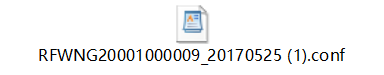APPWay与h3csecpath建立GREoverIPsec
一、拓扑
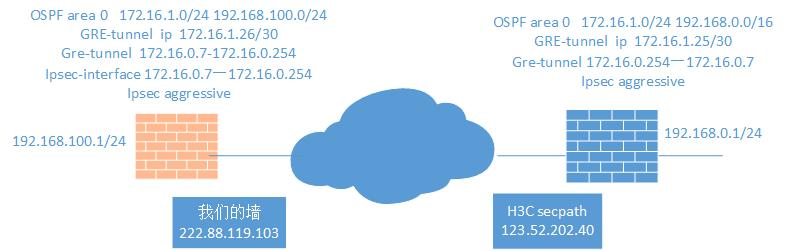
二、配置步骤
1、vpn tunnel的配置
H3C的配置如下:
ike peer rt7
exchange-mode aggressive
pre-shared-key cipher $c$3$INAXVOVsmP35Q3O2a8FL0NiKLMf/QQNyv81o
id-type name
remote-name rt7
nat traversal
ipsec transform-set 1
encapsulation-mode tunnel
transform esp
esp authentication-algorithm sha1
esp encryption-algorithm des
ipsec policy-template temp 7
ike-peer rt7
transform-set 1
在防火墙采用接口模式配置,配置如下图所示。在阶段2中配置源目标和目标地址是GRE-tunnel的起始IP和终止IP。
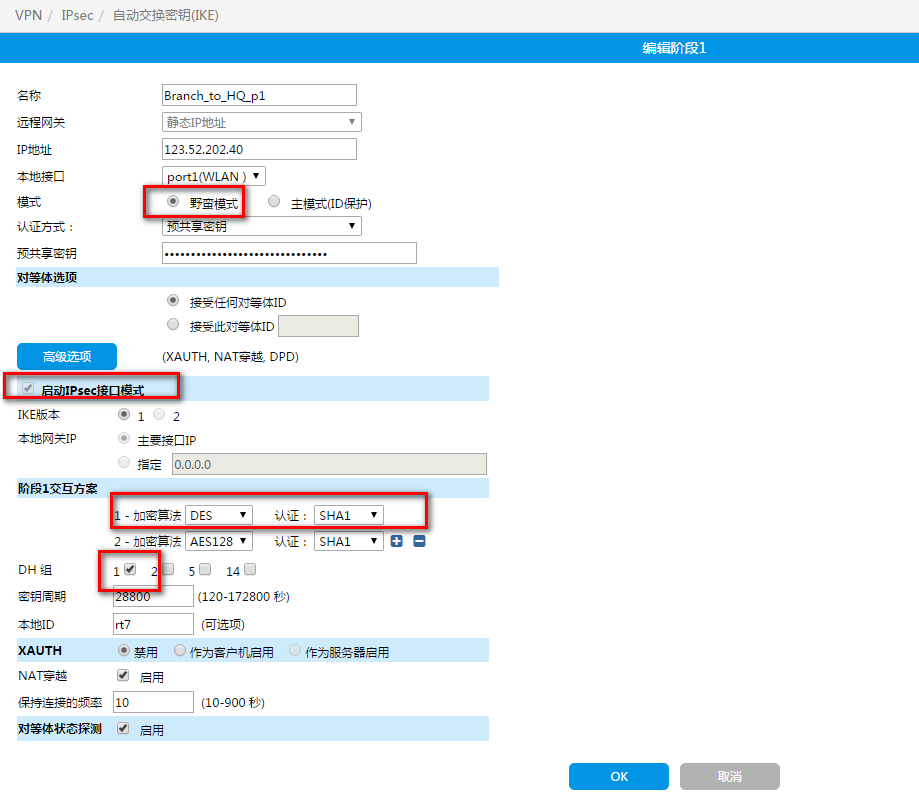
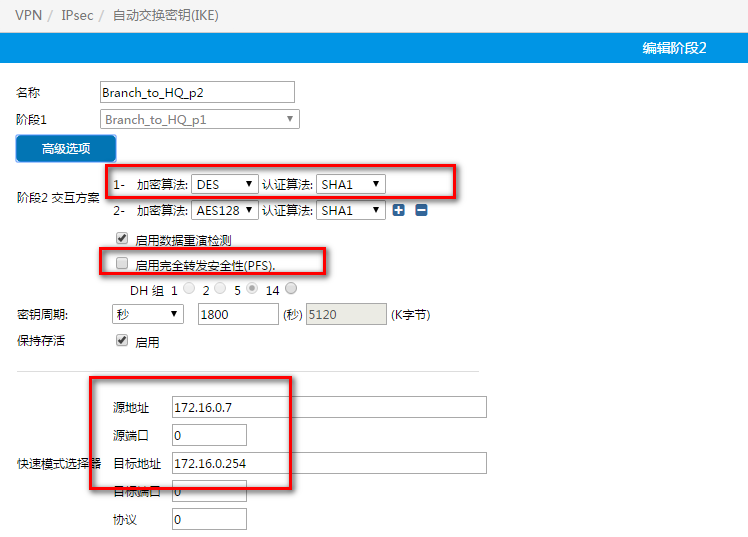
2、GRE配置
GRE是从172.16.0.7到172.16.0.254,在h3c设备上配置为
interface Tunnel7
ip address 172.16.1.25 255.255.255.252
source 172.16.0.254
destination 172.16.0.7
keepalive 10 3
防火墙上配置为
define system gre-tunnel
edit "gre-vpn"
set interface "Branch_to_HQ_p1"
set local-gw 172.16.0.7
set remote-gw 172.16.0.254
next
end
define system interface
edit "gre-vpn"
set vdom "root"
set ip 172.16.1.26 255.255.255.255
set type tunnel
set remote-ip 172.16.1.25
set interface "Branch_to_HQ_p1"
next
end
注:172.16.1.26是在172.16.1.25/30一个网段的另外一个IP,所以配置我们防火墙这边的GRE接口IP为172.16.1.26。
但是172.16.0.7这个IP地址必须存在防火墙的某个接口上。所以我们将IP地址配置在ipsec的虚拟接口上。
define system interface
edit "Branch_to_HQ_p1"
set vdom "root"
set ip 172.16.0.7 255.255.255.255
set type tunnel
set remote-ip 172.16.0.254
set interface "port1"
next
end
3、添加策略
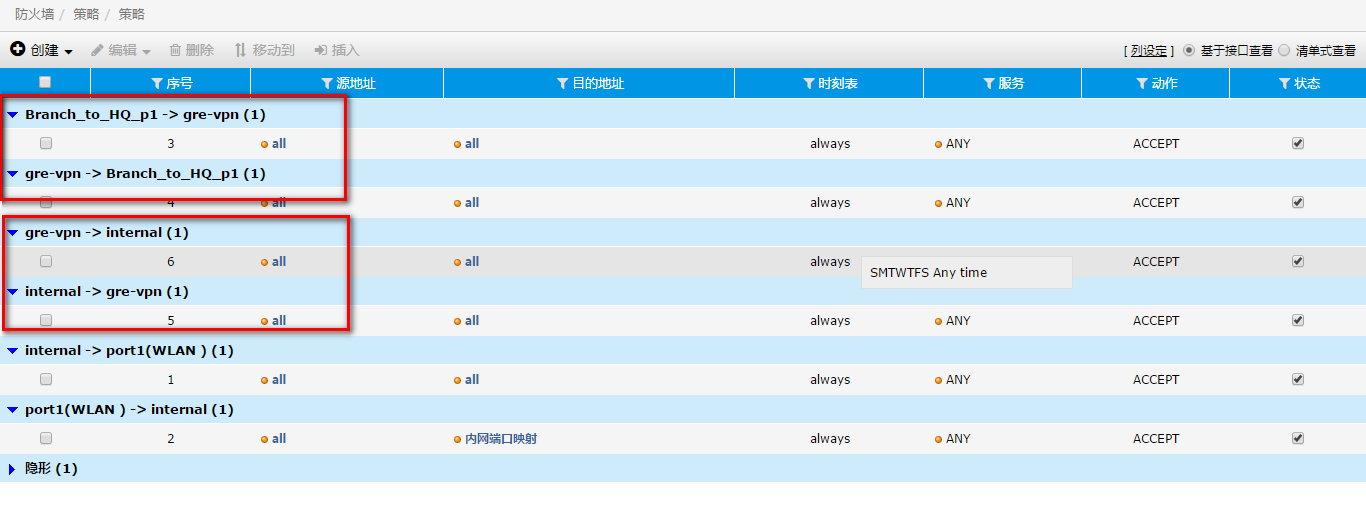
策略应该涵盖从GRE到IPsec接口,和从IPsec接口到GRE接口。这是保证GRE隧道流量能够通过IPsec通道。
内网通过vpn通道访问对端内网,则通过内网到GRE的策略来控制。
4、路由
添加一个172.16.0.0/24的路由,目的是让对端GRE隧道通讯流量能被接收。192.168.0.0/16是让192.168.0.0网段的流量进入GRE通道。
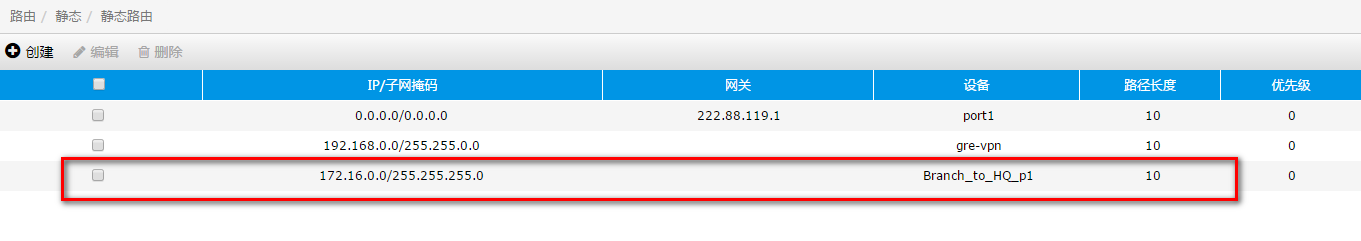
如果配置OSPF,则不需要192.168.0.0/16路由。
在H3C上配置如下:
ospf 1
silent-interface Vlan-interface1
silent-interface Vlan-interface2
area 0.0.0.0
network 192.168.0.0 0.0.255.255
network 172.16.1.0 0.0.0.255
在防火墙配置如下:
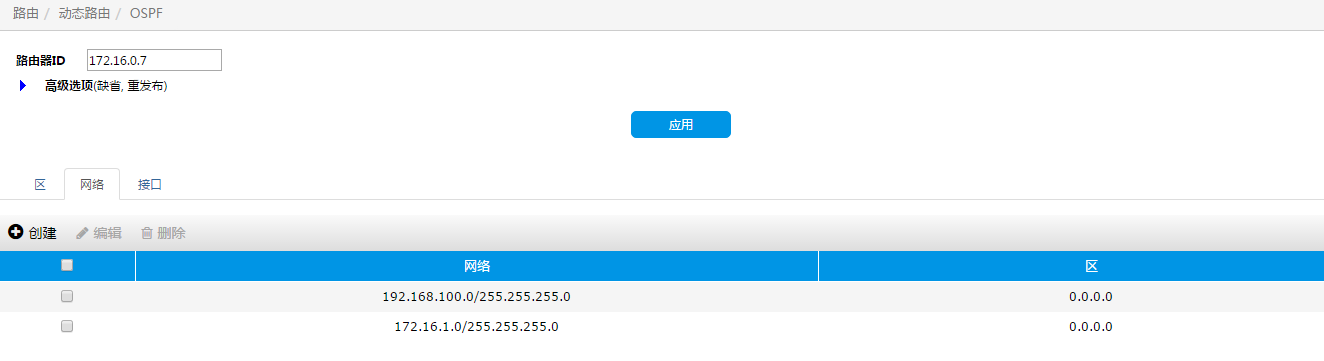
配置动态路由后,可以学习到路由:
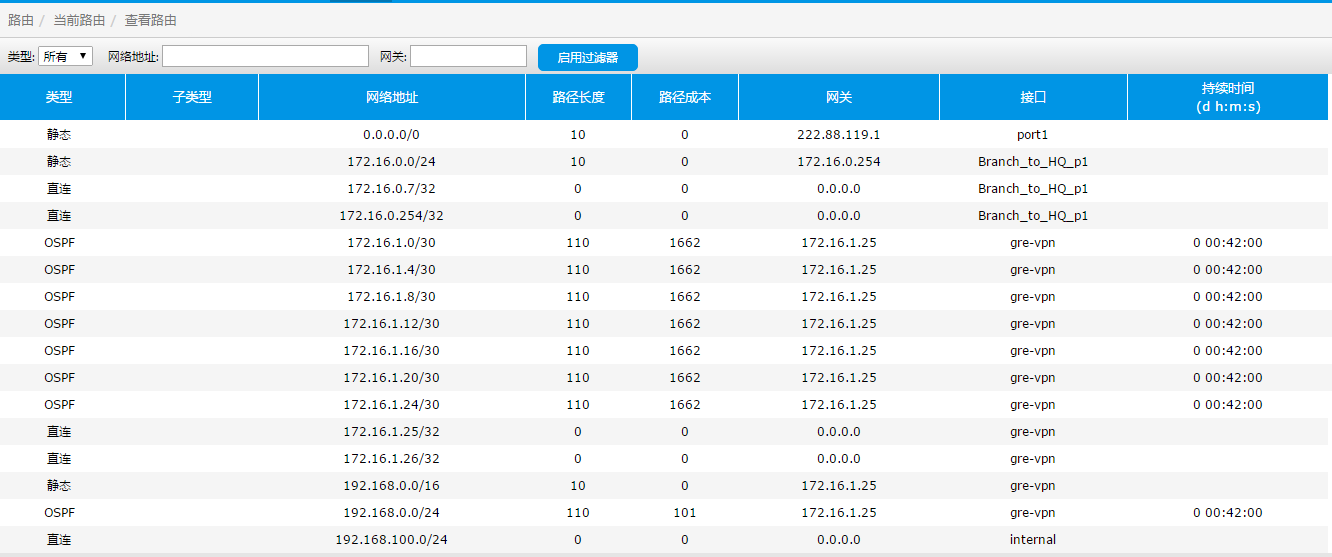
三、原配置文件
H3C的配置文件:

我们防火墙的配置文件: